"A man is only as good as his tools." - Emmert Wolf
I am always interested to learn about what tools people are using in the hope that there might be a few gold nuggets lurking, that will dramatically improve my productivity.
Usually, there is at least one thing that I pick up that I didn't know existed.
So in today's post, I will be sharing the gadgets and apps I use daily as a developer and content creator. I am hoping at there will be at least one hidden gem that you didn't know about.
I have split this list into 3 parts:
- 🌳 General Tools - these are the ones I use every day and aren't related to being a developer or content creator.
- 🧑🏻💻 Developer Tools - as most of my readers are developers I have a few developer tools that I rely on.
- 📝 Creator Tools - for those of you interested in starting a developer blog or YouTube channel this is the section for you
🌳 General Tools #
10 years ago I was quite anti-Apple. I had an Android phone and tablet and used either Windows or Linux on all my computers.
I liked being able to customise everything including rooting my devices so I could use all the features of Tasker. I even had proximity automation set up to remind me to text my wife to let her know I got to work ok.
📱 Apple Products #
Oh, how things have changed. I think this is mostly down to having children. I just don't have the time to customise (my wife calls it faffing) with all my tech. It just needs to work the first time.
As such we are mostly an Apple household now. I even bought my wife a MacBook as I was fed up being technical support with all the problems she was having with Windows.
I now have a range of Apple products which I use every day.
- MacBook Pro (2016) - This was my first Apple purchase and it is what ultimately made me switch everything over to Apple. I only use this laptop now when I want to do some writing or admin work away from the office but it is still a decent computer. Unfortunately, the backlight has developed this fault which has now caused shadowing at the bottom of the screen. I did take it to Apple but as my laptop is out of warranty and the fault happened 6 years after getting it, they wanted £450 ($570) to fix it!
- iPad Pro 12.9 (2018) - I use my iPad a lot for consuming content as well as doing the occasional drawing. Just having a large screen without needing to fire up my laptop is so convenient. I used to take a lot of notes using Notability when I was at work but I have gone back to just using a notebook again. This iPad works perfectly which unfortunately means I haven't had the chance to upgrade it to the one with the smaller bezel and better design. I wonder if should start using it in the bath 🤣.
- iPhone XR - They don't sell the XR any more but it is a decent phone. I have had this one for 4 years now and it is still as good as the day I bought it.
- Apple Watch (Series 7) - I thought I would use my Apple Watch more. I do wear it every day but the only apps I really use are Fitness to track my walks, Heartbeat, and Sleep Monitor as well as taking the occasional call on it when my hands are busy.
- Mac Mini M2 Pro 32 GB (2023) - When I first started my YouTube channel I tried doing all the editing on my laptop but even at 1080p it struggled a lot. I couldn't tell if my sound was out of sync or if the laptop couldn't keep up with the editing. I decided to buy the M2 Pro Mac Mini and it has made a huge difference to my productivity. If you don't need the portability I would recommend getting a Mac Mini.
That is as far as I have gone down the Apple rabbit hole which I admit is quite far. We haven't bought in o the Apple HomePods yet as we already bought some Amazon Echos (affiliate link) that we use mainly for listening to Spotify, controlling the lights and checking the weather.
💸 Subscriptions #
Talking of Spotify, on the subscription front I try and keep it as light as possible.
We recently cancelled our Amazon Prime subscription as we never watched anything and having next-day delivery just made us spend more.
We do however have Disney+ (mostly for the kids), Netflix and Amazon Kindle Unlimited. My wife reads about 5 books a week so we definitely get use out of it (or at least she does). For me, however, most of the books I want to read aren't included, unfortunately.
💻 Office Gadgets #
I like having a home server as a way for me to play around with Linux as well as hosting my own media server for books that I own and digital copies of our DVDs.
I used to use a Raspberry Pi for this but I was always a bit disappointed about the performance. I went to try and get a Raspberry Pi 4 (RPi4) but they are all out of stock so I got something better.
I managed to find a Dell Wyze 5070 on eBay for £140 ($180), it has 128GB SSD and 8GB of RAM. These are the thin clients that businesses often strap to the back of TVs in conference rooms. The best bit is that it is x64 based so it runs everything as well as being twice as fast as an RPi 4. This solves the problem of running DroneCI that I had encountered previously.
As you may have seen in my videos I also have a Meta Quest 2 in my office. To be honest, apart from the odd game of Beat Sabre it doesn't get used much.
Keyboard wise I am currently rocking the Keychron K1 which I have had for quite a few years now. As mechanical keyboards go it isn't ridiculously expensive. It does have a few downsides though. The battery life only lasts a few weeks which is still quite long but shorter than my old keyboard. The Bluetooth connection can be a bit laggy at times too so I end up using it wired a lot of the time.
The only other thing worth mentioning in my office that I use every day is the book The Daily Stoic (affiliate link) by Ryan Holiday that I always have on my desk. It has great wisdom from the stoics. This is what it has for today:
"Never shirk the proper dispatch of your duty, no matter if you are freezing or hot, groggy or well-rested, vilified or praised, not even if dying or pressed by other demands. Even dying is one of the important assignments of life and, in this as in all else, make the most of your resources to do well the duty at hand." - Marcus Aurelius, Meditations, 6.2
Although not technically in my office I also have a Steam Deck. I don't game as much as I used to but I do enjoy No Man Sky and GTA V every now and again. Being able to play these while sitting on the couch while my wife watches TV is fantastic. The only issue I have with it is that the battery life could be longer, especially when playing graphics-intensive games.
🧑🏻💻 Developer Tools #
As for developer tools, I don't think there is much that you wouldn't have heard of.
I use Visual Studio Code for all of my development. I made the switch back in 2016 when I moved over to using a Mac. Before that, I used to use Visual Studio as I code in C# mostly but having the same IDE for all the languages I use is a huge bonus.
Docker is probably my next essential dev tool. Even on my home server, I run everything in docker containers. It just simplifies development and deployment.
To make my terminal look fancy like this:
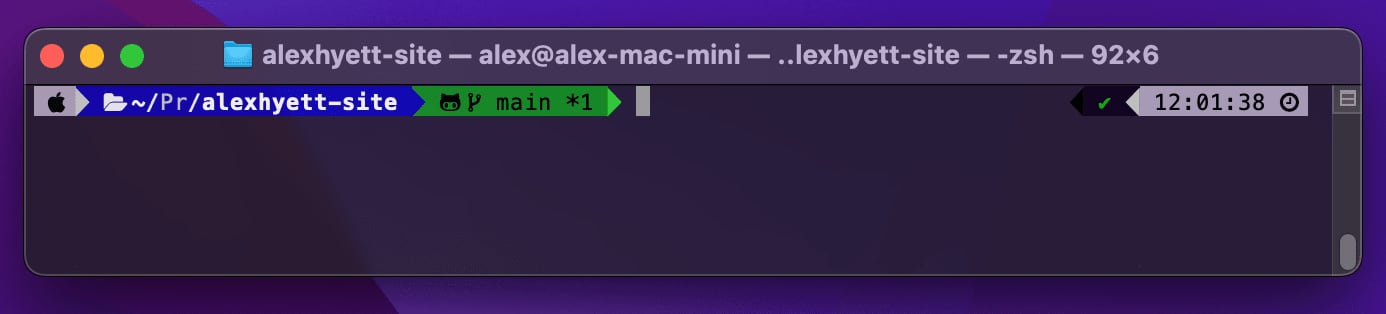
I have Oh My ZSH installed with the powerlevel10k theme.
The only other developer tools that I use that you may not have heard of are:
- DevUtils - There are quite a few conversions that I find myself doing on a regular basis such as base64, CSV to JSON and back and testing regex. It is nice to have all of these things in one place.
- TablePlus - The one thing I miss about moving to Mac is not having Microsoft SQL Management Studio. TablePlus is the best I have found but it doesn't have anywhere near the number of features as SSMS. It does work with multiple databases though which is a huge plus.
- RayCast - Not really a dev tool but a great way to do things quicker on your Mac.
📝 Creator Tools #
Every week I write this newsletter and I try and get a new YouTube video out on a regular schedule. I am constantly looking for new tools in this area, especially for video editing as it is so time-consuming.
I am using Notion (affiliate link) to plan out all of my content. I have a Kanban board with all my ideas for posts and videos. Each card has a scheduled date so I can also see when they are due to go out on the calendar view.
For all my writing I use Obsidian. At some point, I would like to publish my second brain which is also Obsidian, so I thought it would make sense to link everything together.
I also use Grammarly to pick up on any spelling mistakes and grammatical errors which works well with any application on my Mac. I used to use Ulysses app for my writing but Obsidian is just as good.
For publishing my posts I have a bit of a complicated setup. I am using a self-hosted Strapi instance on Railway to store all of the content for my website. My website is built with Gatsby.js and hosted in an AWS S3 bucket.
To monitor traffic on my blog I am using Plausible which is privacy-focused analytics software that doesn’t spy on its users like Google Analytics does.
I then have n8n (also hosted on Railway) set up to check Strapi for any posts that are scheduled to go out.
If there is a post scheduled it does the following:
- Sets it to Published in Strapi
- Triggers the webhook on my GitHub Repo to run GitHub Actions which builds and publishes my website
- Formats and posts on Dev.to, Hashnode and Medium
- Updates the posts on my Kanban board to Published
This saves me a lot of time each week having to repost my content on all these different platforms.
My newsletter is sent out using Substack. If you are reading this on one of the other platforms you will see that the canonical link is pointing back to that version. I will soon have content that is only for paid subscribers which obviously won't be syndicated to the other platforms.
For video editing, I use a number of different tools. I am currently recording all of my videos using my iPhone XR through OBS. This is done using the OBS Camera app. I then have a Blue Yeti X microphone so I can get decent sound quality in my videos.
Once my videos are recorded I then use Descript to cut out all of my mistakes (there are always a lot of them). I don't really use any of the other features of Descript other than pulling in some stock footage which I can't find on other platforms.
I then save my timeline in Descript as a Final Cut Pro file and then import that into Davinci Resolve. I am still using the free version of Davinci Resolve and it has been perfect for what I need. I used to use Adobe Premiere Pro but it couldn't do anything more and was costing me £30 ($38) a month.
For all of my animations, I use Apple Keynote. You can save presentations as movies with transparency. So it is just a case of cutting up the video and overlaying it on top of my recordings. As far as I am aware Microsoft Powerpoint can't do this so you would have to use a green background and remove it using the Ultra Keyer.
Occasionally when I want to show text or other things whizzing behind me I use CapCut to cut me out of the video. CapCut has loads of effects and I might make use of more of them in the future.
Hopefully, there has been something new that you didn't know about that you can use to make your lives a little easier. Please let me know in the comments if there are any tools that you can't live without.
❤️ Picks of the Week #
👾 Game - The Password Game. This is a fun little project. It can definitely feel like this when you are asked to pick a password. It worries me though when apps have a low password limit. Are they not hashing the passwords?
📝 Article - Advanced macOS Commands. As you have read I use my Mac every day yet there were still quite a few commands on this list I wasn't aware of.
📝 Article - Unexpected downsides of UUID keys in PostgreSQL. I do like using UUIDs as you can generate an ID and use it without having to write something to the database. Unfortunately using UUIDs in a database can cause performance issues.
📝 Article - Fast machines, slow machines. Julio has made some interesting observations in regard to the snappiness of modern computers compared to old machines. Why are old machines faster?
👨💻 Latest from me #
As I mentioned last week my YouTube channel is finally monetised 🎉, however, it is only earning £40 ($50) a month 😔. Assuming my CPM stays roughly the same, I would need my videos to get around 100k views per day to be able to make a living from this.
I would like to continue helping people and sharing everything I know but it just isn't going to be possible without providing my fans with some way to support me.
In the hope that I can continue doing this a bit longer, I am turning on paid subscriptions to my newsletter. Most of the small channels are supported using Patreon but I don't want to confuse my audience by having too many offerings.
For now, the newsletter is still going to be free so becoming a paid supporter is optional, although you might see the odd bit of content only available to paid subscribers. I am also going to be doing more tutorial-focused YouTube videos so any code shown in my videos will be for paid subscribers only.
As this is more of a donation than anything else, I am setting the price to the lowest Substack will allow which is £5 a month or £50 a year.
I plan on making my newsletter my "main thing". This means in the future, the majority of my long posts will be for paid subscribers only and the price will be higher.
Any price increases will not affect already paid subscribers so if you wanted to lock in the cheapest price forever and support me in the process then I would be very grateful.
Over the next year, I am going to be releasing a few paid courses as well and will be giving generous discounts to my paid subscribers as an extra thank you.
💬 Quote of the Week #
Don't spend your time making other people happy. Other people being happy is their problem.
From The Almanack of Naval Ravikant (affiliate link) by Eric Jorgenson. Resurfaced with Readwise.